All writers have different approaches to outlining and tracking progress on their books, ranging from not at all, to an obsessive preoccupation with word count. After years of trial and error, I've settled on a simple system using Microsoft Excel which works well for me.
A typical novel can be somewhere between 70,000 and 100,000 words - although there will always be writers who insist on at least 300,000 and others who like to push word count to extremes (in both directions).
You need to leave scope for cuts in the editing process, so I like to aim for 25 chapters of 4000 words each to arrive at somewhere close to 100,000 in the unedited manuscript. The screenshot above is an actual example from my novel 'Owen' (which ended up as 91,238 words). It's important to remember the word count for a chapter is only a useful guide, although some readers like the reassurance of fairly regular chapter lengths.
Of course you could do all this on scraps of paper or in a lined notebook. The reason is works so well for me is all my writing is done on my laptop, so Excel is only one click away - and it's all backed up to the cloud and available wherever I happen to be.
Using Excel for Outlining
Once you have the basic structure of your book set up in Excel, it's easy to add notes in the next columns to the right of each chapter. As a historical fiction author I like t have a column showing which year most of the chapter is set in, as well as key events. This can then be added to and developed as your writing and research progresses.
Adding Character notes
I find it useful to add a separate tab at the bottom of the worksheet where the ages for all my characters are calculated for any particular year. You could have tabs for notes on each of your characters or locations.
Planning your launch publicity
I like to create another tab to keep track of guest posts, reviews, book signings etc. with dates, emails and hyperlinks. This has proved invaluable as it's so easy to forget who agreed what and when. The tracking from previous books also offers a great starting point for the next, as you can add notes about what worked best.
Tony Riches @tonyriches
Do you have some great writing tips you would like to share?
Please feel free to comment
The #AuthorToolboxBlogHop is a monthly event on the topic of resources and learning for authors. Feel free to hop around to the various blogs and see what you learn! The rules and sign-up form are below the list of hop participants. All authors at all stages of their careers are welcome to join in.



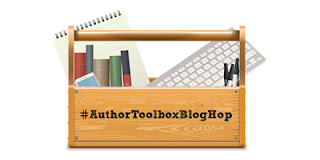
I do something similar. I figured out how to use Excel formulas in a Word doc, but the formula capability is limited. I love how organized you are. :)
ReplyDeleteThanks for setting up #AuthorToolboxBlogHop Raimey its generating interesting posts :)
DeleteI have yet to track my daily word count because I write longhand, then type it in, and the amount of time I spend writing each day fluctuates widely. However, I totally plan to implement this for keeping track of my on-going, total word count. Thanks a lot.
DeleteThanks for visiting :)
DeleteI don't know how anyone could keep organized without spreadsheets. I use them to keep track of guest blogs, book review etc. too. To write I create an app called Feedback to help me edit. I used to use a spreadsheet that ended up with 86 columns. That go annoying, so I decided I needed a better way. I write in Scrivener and use that to keep track of word count and my progress.
ReplyDeleteWow 86 columns is really going for it - the most I've had is eight :)
DeleteI love spreadsheets and use them to keep track of progress and to do lists. I hadn't thought to track chapters or word count though. I think I could benefit from it during the editing stage. Thanks for the tip :)
ReplyDeleteThis is a great idea, but honestly it would drive me NUTS. I do all my planning and tracking on paper, because it activates a different part of my brain.
ReplyDeleteYes the important thing is what works best for you. I like to write on paper sometimes but still have to type it all in eventually
DeleteMy sister is a spreadsheet junkie but I'm not. I wish. This is a great Ide though!
ReplyDeleteIf you keep it simple it can help yo become more productive - and a working knowledge of Excel is a useful skill to have
DeleteI use Excel to outline, but I hadn't considered using it to track word count. I love the structure Nanowrimo gives me, so I might have to start tracking my word goals more often!
ReplyDelete"I like to aim for 25 chapters of 4000 words each to arrive at somewhere close to 100,000 in the unedited manuscript."
ReplyDeleteI need to print this out and put it on my wall. Or maybe just set up 25 blank pages with 4000 word targets on scrivener ... Either way, I love the structural approach to outlining.
My writing group uses Google Sheets to keep track of word counts and keep each other accountable, and I definitely noticed that I'm a lot more productive since I've started using it!
I'm not very good at tracking things, but I use Excel when I do. I've tended to just track total words written, not words by project, so I like this idea.
ReplyDeleteI also like your idea of a worksheet for each book, so you can have sheets for things like reviews and publicity. It keeps it all in one place.
I have just discovered spreadsheets and how to use them. I still have to get my husband to show me some of the functions because I know it should be able to but I can't figure it out. I have been building a huge spread to outline my story's. I write them in scrivener though so I use that to keep my word count. Great idea! Thanks for sharing!
ReplyDeleteThe secret with Excel, as with most things, is to keep it simple :)
Delete