I can’t be alone in wondering why the spell checker in
Microsoft Word has hardly improved in the last ten years. The solution is to use professional editing
services, although you need to ensure your manuscript has as few avoidable errors
as possible before you send it for editing.
For my last two novels I’ve been using a third-party add-in
to help spot typos and ensure consistency. PerfectIt is easy to use and install
and can be run at any time as an extension to the spelling checks.
In particular, I find PerfectIt good at highlighting the following, which are often overlooked by the Word spelling check:
- Common typing mistakes (such as 'manger' instead of 'manager')
- Words spelled in more than one way (such as 'adviser' and 'advisor')
- Inconsistent capitalisation of headings, titles and proper nouns
- Finding missing quote marks in dialogue
- Highlighting phrases that are used inconsistently
- Checking for words and phrases that appear with and without a hyphen
- Improving consistent use of compounds, numbers, fractions and directions
- Removing spaces before punctuation
Once installed, PerfectIt appears as a new tab in the Word
menu. You can set up you style preferences and save them for different types of
documents. All you have to do then is launch the add-in and follow the
instructions.
You can try PerfecIt for free before you buy it - and the
licence is for life, so there are no problems if you change your PC or laptop. Visit http://www.intelligentediting.com/download/download/
PerfectIt is not a substitute for a professional editor but will
help your editor spend their time on things that really matter, rather than
sorting out avoidable typos.
Tony Riches
Do you have some great editing tips you would like to share? Please feel free to comment
The #AuthorToolboxBlogHop is a monthly event on the topic of resources and learning for authors. Feel free to hop around to the various blogs and see what you learn! The rules and sign-up form are below the list of hop participants. All authors at all stages of their careers are welcome to join in.



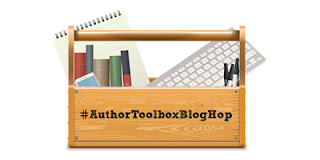
Thanks for sharing this great tool - I'll definitely try it out :-)
ReplyDeleteI used ProWritingAid because their website was free and eventually bought the Word Addon. It has bumped up my work substantially which makes me grateful on so many levels. It probably makes it easier on my beta readers too. hehehe
ReplyDeleteAnna from elements of emaginette
I am a ProWritingAid fan as well. I have the paid version, but I think the free one is almost as good. It certainly catches errors my eyes don't.
ReplyDeleteI tried the ProWritingAid free version and found it overwhelming, with too many rewrite suggestions. ProWritingAid doesn't like my writing style. The Hemmingway app is a better fit for me. I checked to see if PerfectIt is available for Scrivener, and unfortunately it isn't. But, I noticed on their products page that a couple of the features are available as add-ons for Google docs.
ReplyDeleteNever heard of this app, but it looks interesting. Thanks for sharing!
ReplyDeleteI wonder if PerfectIt is available for Open Office? I'll have to check. I currently use ProwritingAid and love it even though it makes an extra step for me. (I do all my writing in Scrivener)
ReplyDeleteTHanks for the tip!
Ann
I didn't know about PerfectIt. I currently use Grammarly for this, but I'm willing to try something new, too.
ReplyDeleteI have never heard of this. I might have to give it a try.
ReplyDeleteThanks for the recommendation, I do find the spell checker in Word absolutely useless so it's good to know there are other options!
ReplyDeleteI feel like the clouds have parted, and I can see the light. Where has this magical tool been all my life? Thank you so much sharing this, Tony. :)
ReplyDeleteThis sounds like an amazing tool. Finding inconsistent capitalization and open quotation marks sound AMAZING. Thanks for sharing!
ReplyDeleteI've never heard of Word add-ons. I'll need to look some up, including this one. Personally, when I edit, I get so frustrated by how long and in-depth the process of adding comments is (highlight, scroll, click, type, click out... when it ought to be just highlight and type), and I'd love to find a third-party app that makes commenting easy. I'll look up PerfectIt and see if it takes me further down the rabbit hole. Thank you!
ReplyDeleteMy post: http://wp.me/p7eeNm-1KB