With over a billion users, the number of people watching on YouTube each month is increasing exponentially. The problem is that many hundreds of hours of video are uploaded to YouTube every minute, so how can you expect your modest book trailer to ever be seen?
The answer is to use it across your author platform. My book trailers haven't been going viral on YouTube – but has been widely shared on Twitter and Facebook, as well as uploaded to my Amazon
and Goodreads author pages, and used to add interest to my website. Here then, are the (relatively) simple steps to produce your book trailer:
and Goodreads author pages, and used to add interest to my website. Here then, are the (relatively) simple steps to produce your book trailer:
Invest in simple Video production software
There are plenty of low cost packages to choose from, so I opted for the reasonably priced Cyberlink’s PowerDirector, which has an intuitive ‘drag-and-drop’ visual timeline. As well as being easy to use, PowerDirector optimises your video for YouTube upload. PowerDirector also includes a wealth of free templates and effects, although I recommend keeping things simple.
If you are a Mac user, the free version of iMovie has less effects but can do the job, and one day I'll invest in Final Cut Pro, (which my son tells me is the best on the market.)
If you are a Mac user, the free version of iMovie has less effects but can do the job, and one day I'll invest in Final Cut Pro, (which my son tells me is the best on the market.)
Track down suitable music
It's important to remember the average span of attention you should expect from browsing book buyers is an amazing one minute. This means your soundtrack needs to make effective use of such a short time.
You need to make sure it is copyright free or obtain consent – and it is easier to make the video fit the soundtrack than the other way around. My brother kindly composed and produced the music to accompany my previous video for The Secret Diary of Eleanor Cobham. The trailer at the end of this post has an extract from Cantiga 166 by Vox Vulgaris and the Swedish composer Rasmus Fleischer was happy to give permission for its use.
You need to make sure it is copyright free or obtain consent – and it is easier to make the video fit the soundtrack than the other way around. My brother kindly composed and produced the music to accompany my previous video for The Secret Diary of Eleanor Cobham. The trailer at the end of this post has an extract from Cantiga 166 by Vox Vulgaris and the Swedish composer Rasmus Fleischer was happy to give permission for its use.
Decide on the text
I find it best to use the book description as a starting point – and this can sometimes highlight ways to improve your wording. It's a well-proved adage that people can manage seven key points or less, so short sentences or even single words can be more effective - and try it out on a slow reader before uploading the video, to make sure you’ve allowed enough time.
Select images and video clips
I like to start and end the trailer with a cover shot, although it can be tricky to find copyright free pictures and video clips. See Dana Fox’s post, 30 Free Stock Photo Resources, which also has some useful guidance on image licences.
Apply some effects
The most impressive book trailers are surprisingly sparing with special effects. I try to limit it to simple fades, with one or two effects to grab attention where appropriate.
Produce the video for upload
Most video production packages offer a bewildering range of options. I’ve been using an aspect ratio of 16:9 to encode MPEG-4 AVC (H.264) video format in high definition. (MPEG-4 AVC uses better compression than MPEG-2, using less space to produce a video of similar quality with faster uploading.) Make sure you keep all your source files in a folder and back them up, as you’ll need them if you want to update the video later.
Upload to YouTube
If you don’t already have a YouTube account they are free and easy to create and there are instructions here. You can add the full cover ‘blurb’ for your book as well as purchase links in the video description. I usually create a special ‘thumbnail’ image if I don’t like any of the choices offered by the YouTube uploader.
And finally…
Share with your social networks and upload to your website, as well as your author pages. When appropriate, you can also add the link to emails - most email systems now allow the recipient to view it within the message.
Good luck!
Tony Riches
Do you have some great writing tips you would like to share?
Please feel free to comment
The #AuthorToolboxBlogHop is a monthly event on the topic of resources and learning for authors. Feel free to hop around to the various blogs and see what you learn! The rules and sign-up form are below the list of hop participants. All authors at all stages of their careers are welcome to join in.


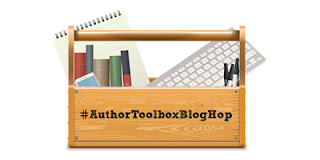
I watched the video earlier today, and it was great. I was like, how did he get all those clips, and now I know. Thanks, Tony. Will be sharing to Facebook in the near future.
ReplyDeleteI'm actually fiddling with my first book trailer in another window right now. Will be saving this post for future reference as well. Thanks! -Stevie
ReplyDeleteI've always wanted book trailers for my books, but I feel that I'd need someone else to do it for me. I can do YouTube videos with my webcam, but anything more than that is over my head. haha
ReplyDeleteI've seen so many well done book trailers, but it never occurred to me to make my own. :-)
ReplyDeleteAnna from elements of emaginette
Thank you so much for this informative book trailer post. I think your book trailer is wonderful. I'm book-marking this post to keep it handy when I finally finish my first book. I've also shared the post online.
ReplyDeleteThanks again, Tony!
http://victoriamarielees.blogspot.com
Thanks for visiting Victoria :)
DeleteI've made one video (the topic of my #AuthorToolBoxBlogHop this month). With Chrys Frys' blog about having a promo schedule for your backlist, the combination tempts me to start a YouTube channel. Thanks for the information. I'll circle around back to it.
ReplyDeleteThis is a great resource, thanks for sharing!
ReplyDeleteI haven't got to this point yet, but I'll make sure I refer back to this post when it's time!
ReplyDeleteThis is very informative, but still sounds complex, at least to me. I tried years ago to make a trailer for the first book in my Miles Stevens series. It was very basic using Animoto.com and still photos in a slide show with background music. Not sure I'm smart enough to figure out how to synch video and a soundtrack.
ReplyDelete